The tool FAW MAIL is a mail client that allows you to acquire and certify the mail messages present in an email box.
At the start of the tool is opened a window where you have to enter all the data to access the mailbox: address of the incoming mail server (IMAP or POP3), the login credentials (Username and Password) the port number and the possible use of SSL; in case of use of IMAP protocol it is possible to choose also the folder (Folder) to which to access, and finally the interval of time that you want to go to visualize (Fig. 1).

Fig. 1
Once you have entered all the access data to the mailbox you must click on the button [Get Emails] at this point the software will start to download the mail messages and display them in the area below (Fig. 2).
WARNING: some mail services like Gmail prevent the use of mail clients to download emails, in this case you need to enter your email account settings and disable this control.
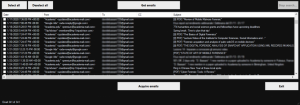
At this point you can choose the emails to be acquired by selecting the relevant checkbox and then clicking the [Acquire emails] button. The acquisition includes the body of the mail message, the headers, the attachments and all the messages exchanged between client and mail server.
