FAW MULTI is a tool that allows the automatic acquisition of a list of web pages.
The upper bar (Fig. 1) contains the following elements:
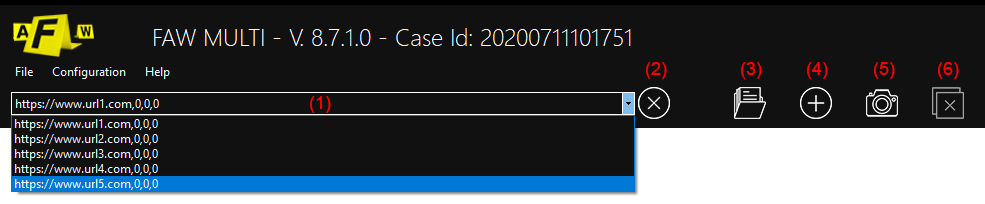
Fig. 1
(1) Drop-down menu
shows the list of web page URLs to be acquired.
(2) Delete URL button
With this button you can delete the URL selected in the drop-down menu.
(3) Add web pages from file
This button allows you to import a list of web pages previously saved in an xml file.
(4) Add URL
Clicking this button opens a window where you can enter a list of URLs manually.
(5) Acquire
Button to start the automatic acquisition of the pages contained in the drop-down menu list.
(6) Stop
Stops the acquisition process.
FAW MULTI can automatically acquire web pages by also setting the height of the Gold Box, an initial waiting time, and possibly perform two acquisitions of the same page at a certain interval (in the same way as the FAW STOP tool).
To automate these functions, in addition to the URL of the page to be acquired, the height of the web page to be acquired and two time intervals expressed in seconds must also be indicated.
These three parameters are set as follows:
https://www.testurl.com/contacts/,{p1},{p2},{p3}
Where is it:
p1 = is the height of the page expressed in pixels
p2 = is the time after which the first acquisition begins, expressed in seconds
p3 = is the time after which the second acquisition begins, expressed in seconds
If the parameters p2 and p3 are the same, only one acquisition will be performed.
If no parameter is indicated, the acquisition of the web page is carried out with the default height of the browser and immediately upon loading it.
Remember that to perform a double acquisition, the time of parameter p3 must always be greater than the time of parameter p2 and it is advisable to have a difference of at least 30 “(time necessary for the software to acquire all the elements of the page before moving on to the second acquisition) .
The first time parameter p1 refers to the end of loading of the web page, while the second parameter p2 is the time that must pass from the end of the first acquisition before starting the second.
The following diagram (Fig. 2) shows the functioning of the two parameters p1 and p2.
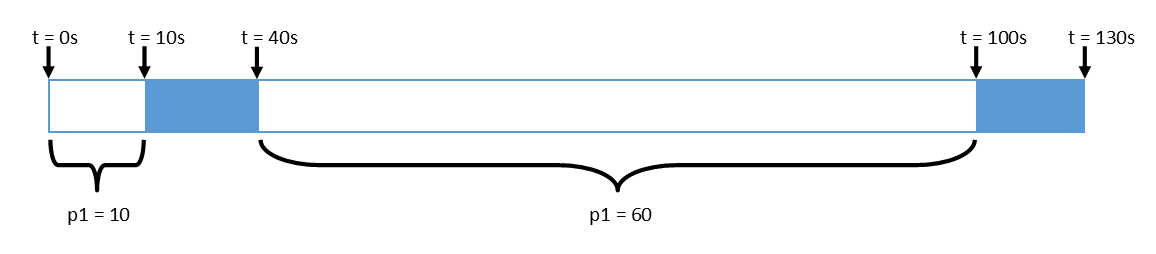 Fig. 2
Fig. 2
In the example shown above p1 was set to 10 seconds, while p2 is set to 60 seconds. The FAW MULTI workflow is as follows: after waiting for 10 seconds, the first acquisition is started which takes 30 seconds, at the end of the acquisition the second wait of 60 seconds begins at the end of which the second acquisition is performed.
From this diagram it can therefore be understood that the time indicated by parameter p2 starts from the end of the first acquisition.
If the parameters p1, p2 and p3 are not indicated, FAW MULTI sets them to zero, in this way it will perform the acquisition with the height of the default Gold Box and immediately after loading the web page.
The insertion of the URLs to be acquired can be done in two ways: by manually entering them or by importing the xml file generated by the FAW BOT tool.
Manual entry of the URLs to be acquired
To insert a list of URLs to be acquired automatically, click on the [Add URL] button, a window will open (Fig. 3) containing a text field where it is possible to enter all the URLs to be acquired, one for each line.
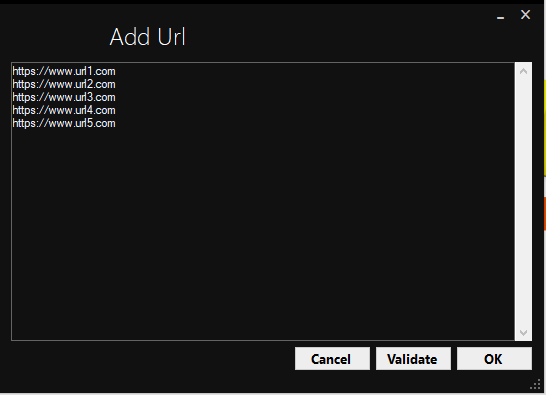
Fig. 3
Then click on the [Validate] button, the URLs will be verified and if they are correct, the [OK] button will be activated.
If a URL is entered without indicating the http or https protocol, FAW MULTI will complete it by putting http: // in front of it – if you need to acquire pages with the https protocol, you must enter a URL preceded by https: //.
At this point, clicking on the [OK] button, the list of URLs will be imported into the drop-down menu of the pages to be acquired. As can be seen from Fig. 4, the three parameters described above have been added for each URL.
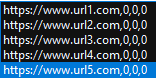
Fig. 15
Obviously not having indicated the parameters p1, p2 and p3 the default software sets them to zero.
URL list insertion from XML file
The list of URLs to be acquired can also be imported from an XML file by clicking on the [Add web pages from file] button.
The XML file must respect the structure of the one generated by the FAW BOT tool; an example is given below:
<?xml version="1.0" encoding="UTF-8"?> <CrawlerResults> <CrawlerResult> <Height>Gold Box height (pixel)</Height> <Url>URL to acquire<Url> <TimeSecondsFrom>parameter p1 (seconds)</TimeSecondsFrom> <TimeSecondsTo> parameter p2 (seconds)</TimeSecondsTo> </CrawlerResult> <CrawlerResult> <Height>Gold Box height (pixel)</Height> <Url>URL to acquire<Url> <TimeSecondsFrom>parameter p1 (seconds)</TimeSecondsFrom> <TimeSecondsTo> parameter p2 (seconds)</TimeSecondsTo> </CrawlerResult> </CrawlerResults>
Start of acquisitions
Once the list of URLs to be acquired has been loaded, simply click on the [Acquire] button to start automatic acquisitions.
If for any reason it is necessary to stop the acquisition process, you can press the [Stop] button.
