FAW REPORT is the tool that allows you to generate a report of all acquisitions performed within the same Case ID.
All the acquisitions of the open case appear in the main window of FAW REPORT (Fig. 1) from here it is possible to check only those that must be included in the report.
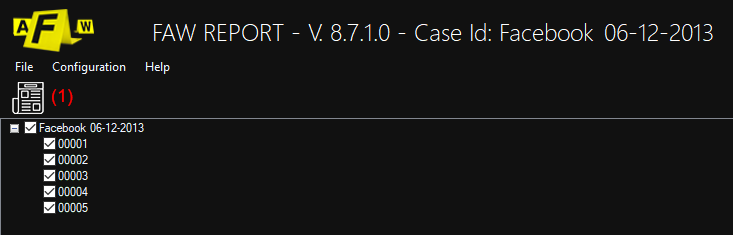
Fig. 1
Once you have chosen the acquisitions to import into the report, simply click on the button (1) [Export] to generate the report.
The report generation is based on a Word document template which is located in the “Template” folder inside the FAW installation folder; the file is called FAW_REPORT.docx.
This file can be customized by the user as he sees fit; the tags for inserting the elements of the acquisitions are as follows:
<FAWCASE> Write the case name.
<FAWDETECTIVE> Writes the name of the investigator who opened the case.
<FAWVERSION> Writes the version number of FAW that generated the report.
<FAWTEXTACQUISITIONS> Writes all Acquisition.txt files of all selected acquisitions.
<FAWIMAGESACQUISITIONS> Writes all the image files contained in the ImagesA4 folder of each acquisition of all the selected acquisitions.
