FAW TIME is the tool that allows you to make acquisitions of the same web page in a scheduled way.
Operation is identical to the FAW tool apart from the presence of the acquisition button with the image of a stopwatch and a text box in which to enter the time (expressed in seconds) of the scheduling – Fig. 1.
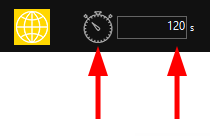
Fig. 1
The correct steps, therefore, to acquire a web page in a scheduled way are the following:
- In Navigation mode, go to the web page to be acquired.
- Enter the seconds after which the acquisition must be repeated in the text box.
- Select the capture area by adjusting the Gold Box.
- Press the [Acquire] button with the stopwatch image and wait for the first acquisition to complete.
- Subsequent acquisitions will be made automatically at each period of time indicated in the text box.
- To end the acquisitions, close the program by clicking on the [X] icon in the title bar.
In the Case folder you will find the numerical subfolder in which there will be other subfolders, each of which has the date and time of the acquisition of the web page as its name.
